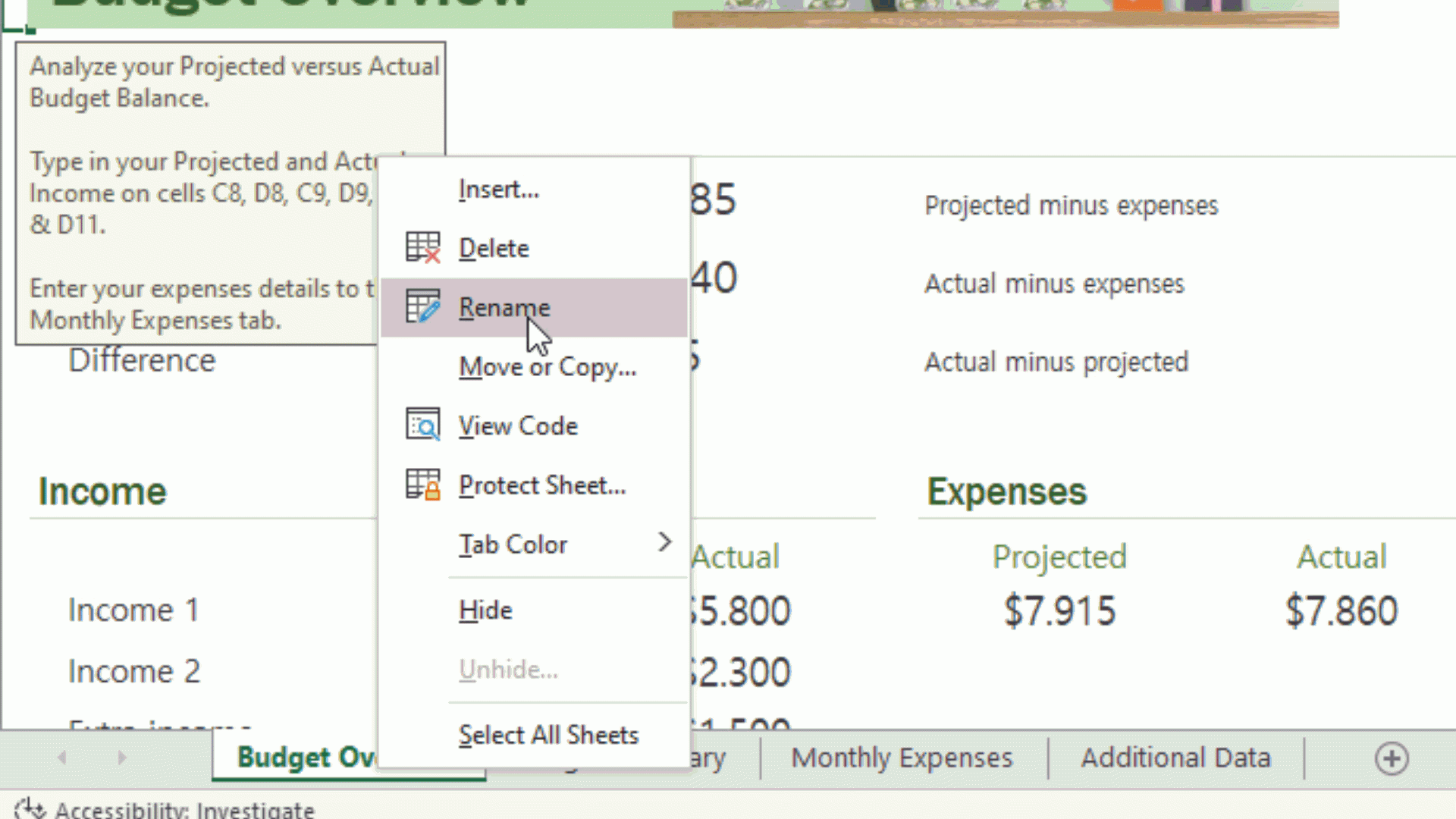Excel is a powerful tool used by millions of people around the world for data organization, analysis, and visualization. Within Excel, there are two key components that users work with: workbooks and worksheets.
Workbooks in Excel are like containers that hold all of your data, charts, and formulas. They are essentially files that you save on your computer or network drive. Each workbook can contain multiple worksheets, making it easy to organize and manage different sets of data within the same file.
Excel Workbook vs Worksheet
Worksheets, on the other hand, are the individual tabs or sheets within a workbook. They are where you input your data, create formulas, and manipulate your information. Each worksheet can have its own unique set of data and formatting, making it easy to keep different sets of information separate within the same workbook.
When you open Excel, you are typically working within a workbook. You can easily add new worksheets to a workbook by clicking on the “+” icon at the bottom of the screen. This allows you to keep all related data and information within the same file, making it easy to access and reference as needed.
One key advantage of using workbooks and worksheets in Excel is the ability to easily reference data between different sheets. By using cell references in formulas, you can pull data from one worksheet to another, making it easy to perform calculations and analysis across multiple sets of data within the same file.
Another benefit of using workbooks and worksheets in Excel is the ability to easily share and collaborate on data with others. You can easily email a workbook to a colleague or share it on a network drive, allowing multiple users to access and update the data as needed. This makes it easy to work on projects with a team and ensure that everyone is working with the most up-to-date information.
In conclusion, Excel workbooks and worksheets are essential tools for organizing, analyzing, and visualizing data. By utilizing the power of workbooks and worksheets, you can easily manage and manipulate your data, collaborate with others, and create powerful reports and visualizations to help drive decision-making within your organization.