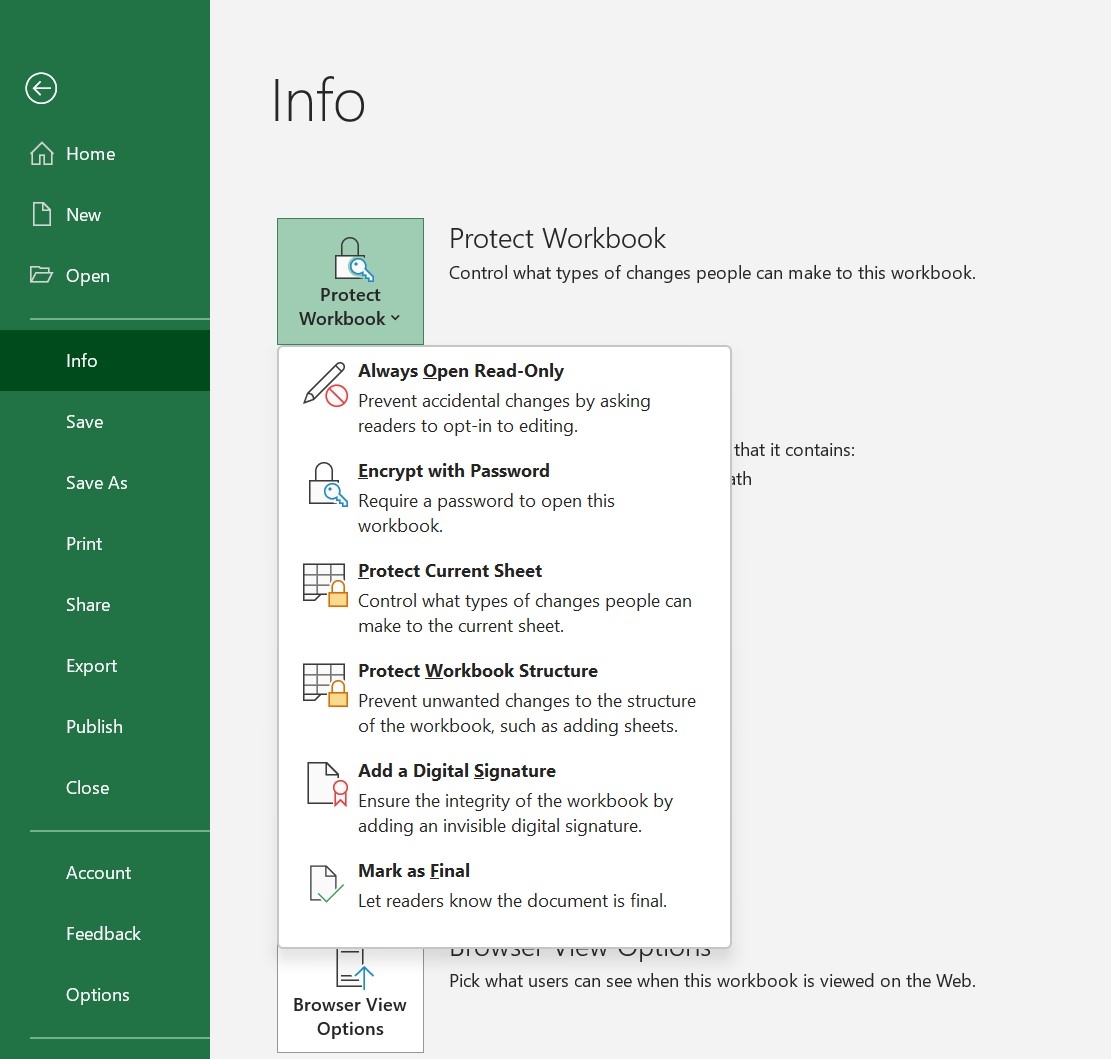Excel is a powerful tool that is widely used for data analysis, calculation, and reporting. One of the features in Excel that can help protect your data is the ability to create a protected worksheet. This feature allows you to control who can make changes to the worksheet and ensures that your data remains secure.
When you protect a worksheet in Excel, you can choose to allow users to make certain changes while restricting others. For example, you can allow users to enter data into specific cells but prevent them from deleting or formatting the cells. This gives you the flexibility to share your worksheet with others while maintaining control over the data.
Protecting a worksheet in Excel is easy. Simply go to the Review tab and click on the Protect Sheet option. You can then choose a password to protect the worksheet and select the actions that users are allowed to perform. Once the worksheet is protected, users will need to enter the password to make any changes.
One of the advantages of using a protected worksheet in Excel is that it helps prevent accidental changes to the data. By restricting certain actions, you can ensure that your data remains accurate and reliable. Additionally, protecting a worksheet can help prevent unauthorized access to sensitive information.
Another benefit of using a protected worksheet in Excel is that it allows you to collaborate with others while maintaining control over the data. You can share the worksheet with colleagues or clients and rest assured that your data is secure. This can be especially useful when working on projects that require input from multiple people.
In conclusion, protecting a worksheet in Excel is a useful feature that can help you control access to your data and prevent unauthorized changes. By setting up a protected worksheet, you can ensure that your data remains secure and accurate. So next time you’re working on a sensitive project in Excel, consider using the protected worksheet feature to keep your data safe.