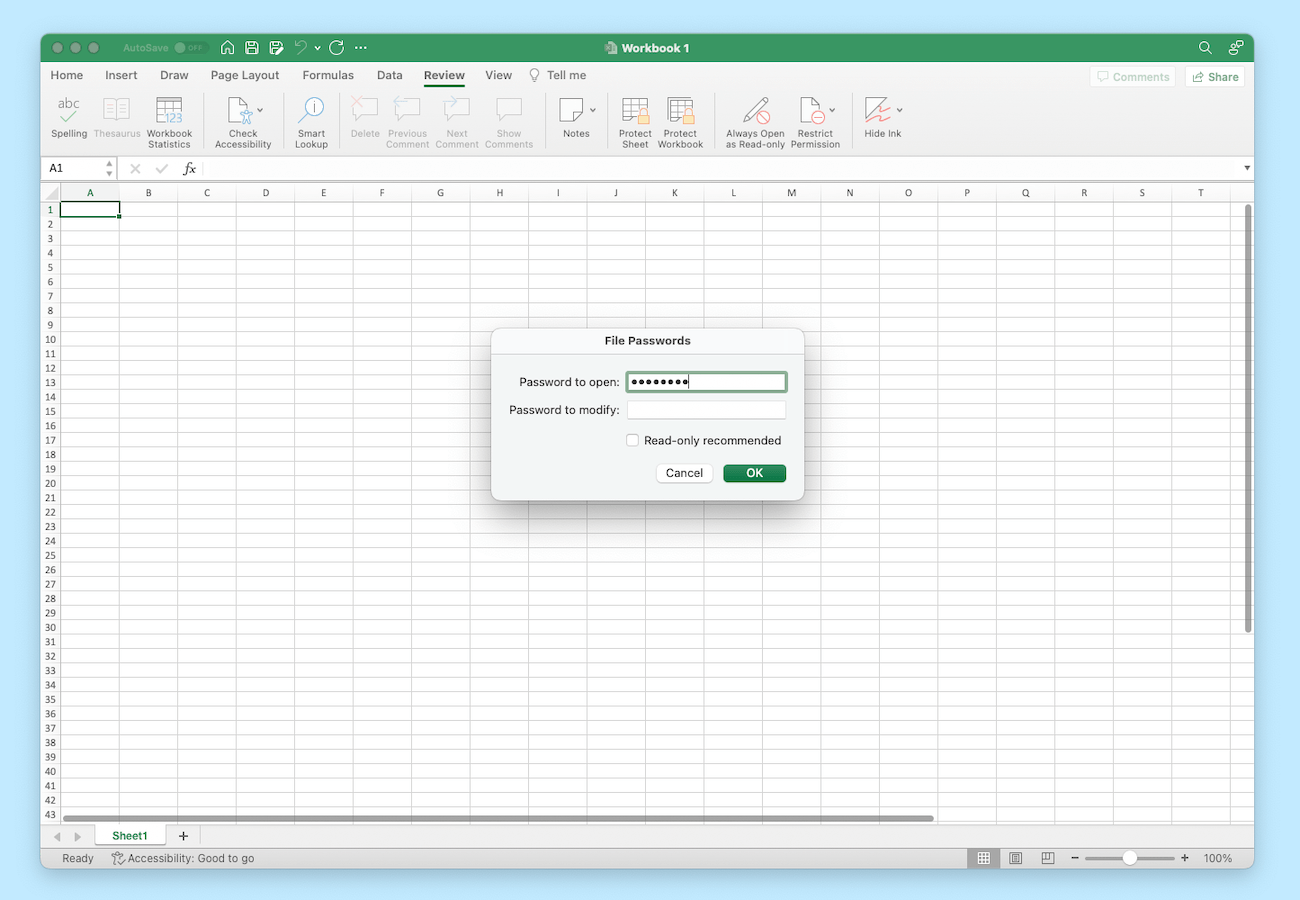Excel is a powerful tool for data organization and analysis, but it’s important to keep sensitive information secure. One way to do this is by password protecting your worksheets. By setting a password, you can control who has access to your data and prevent unauthorized users from making changes.
With just a few simple steps, you can add an extra layer of security to your Excel files and ensure that your information remains safe and confidential.
Excel Password Protect Worksheet
To password protect a worksheet in Excel, follow these steps:
1. Open the Excel file that contains the worksheet you want to protect.
2. Click on the “Review” tab in the Excel ribbon at the top of the screen.
3. Select the “Protect Sheet” option from the “Changes” group.
4. Enter a password in the “Password to unprotect sheet” field. This will be the password required to unprotect the sheet in the future.
5. Choose the specific actions you want to allow users to perform on the protected sheet, such as formatting cells or inserting rows.
6. Click “OK” to apply the protection settings and password to the worksheet.
Now, when someone tries to make changes to the protected worksheet, they will be prompted to enter the password you set. This ensures that only authorized users can modify the data in the sheet.
Remember to keep a record of the password you set, as it will be required to unprotect the sheet in the future. If you forget the password, there is no way to recover it, and you may lose access to the protected worksheet.
By following these simple steps, you can enhance the security of your Excel files and protect sensitive information from unauthorized access. Password protecting your worksheets is a quick and effective way to safeguard your data and ensure that it remains confidential.
Take the time to add this extra layer of security to your Excel files and enjoy peace of mind knowing that your information is safe from prying eyes.