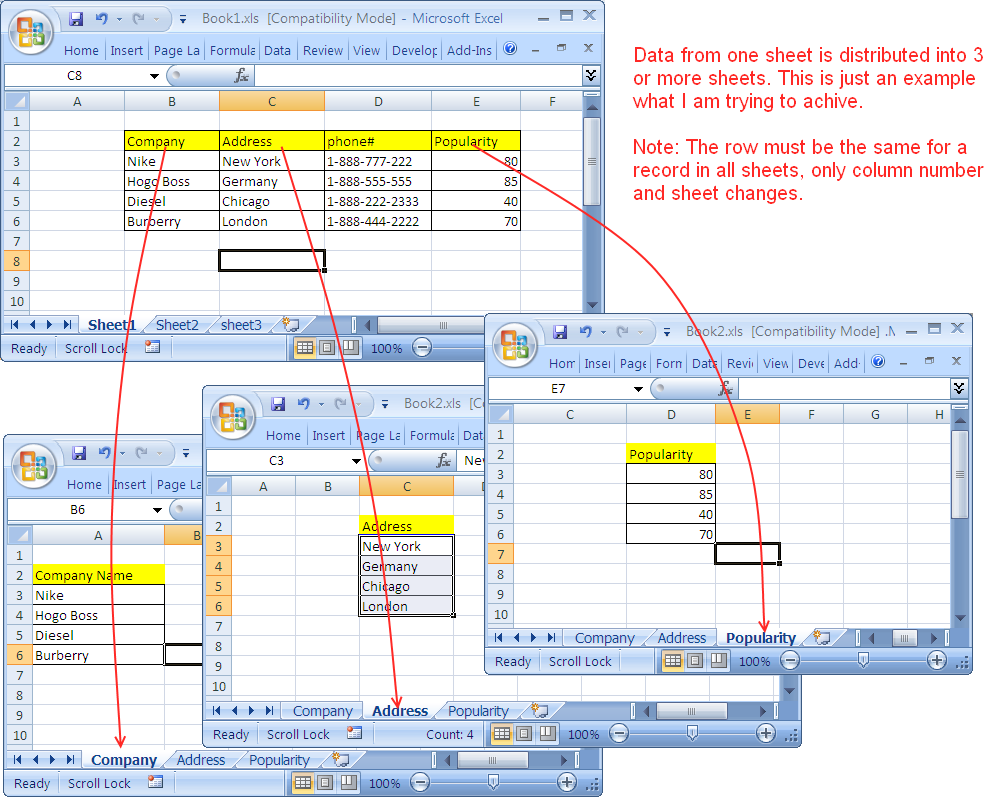Excel is a popular spreadsheet program used by millions of people for various purposes. One common task that users often need to perform is duplicating a worksheet within the same workbook. This can be useful for creating backups, making changes without affecting the original data, or simply organizing information in a more efficient manner.
There are several methods to duplicate an Excel worksheet, each with its own advantages and limitations. Understanding these methods can help you choose the best approach for your specific needs.
Duplicate Excel Worksheet
One way to duplicate an Excel worksheet is by right-clicking on the sheet tab at the bottom of the Excel window and selecting “Move or Copy” from the context menu. This will open a dialog box where you can choose to create a copy of the worksheet within the same workbook or move it to a different workbook.
Another method is to simply click and drag the sheet tab while holding down the Ctrl key. This will create a duplicate of the worksheet in the same workbook. You can then rename the copied worksheet as needed.
If you need to duplicate multiple worksheets at once, you can select multiple sheet tabs by holding down the Shift key while clicking on the tabs. You can then use the aforementioned methods to duplicate all selected worksheets simultaneously.
It’s important to note that when you duplicate a worksheet in Excel, all data, formulas, formatting, and any other content will also be duplicated. This means that any changes made to the original worksheet will not affect the duplicated worksheet, and vice versa.
Once you have duplicated a worksheet, you can further customize it by adding or removing data, formatting cells, or applying filters and sorting options. This can help you tailor the duplicated worksheet to better suit your specific needs or requirements.
In conclusion, duplicating an Excel worksheet can be a simple yet powerful tool for managing data and information effectively. By understanding the various methods available and how to use them, you can save time and effort while working with Excel spreadsheets.