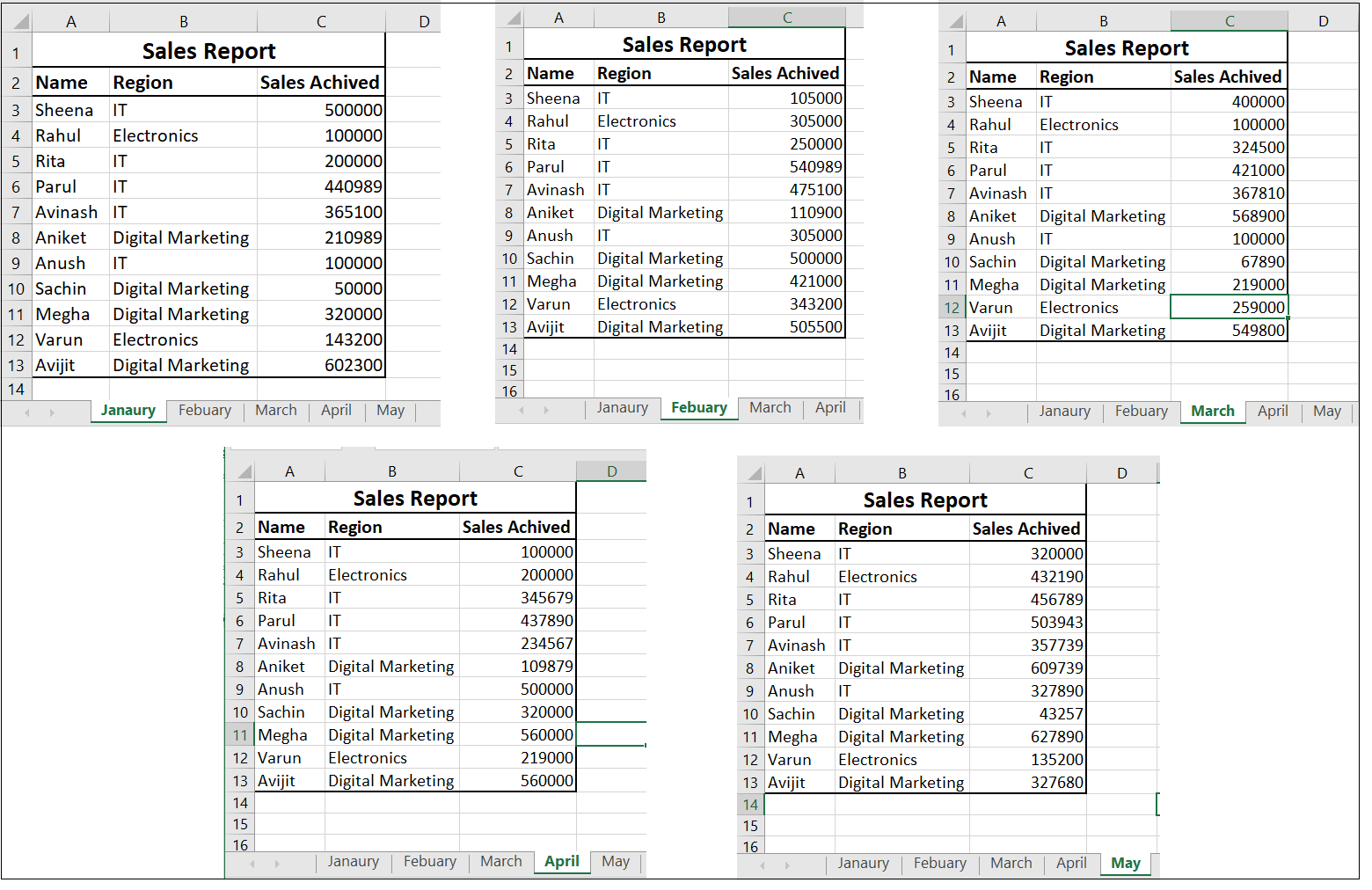Excel is a powerful tool for organizing and analyzing data, and one common task is to combine data from multiple worksheets into one. Whether you are merging data from different departments, consolidating reports, or simply organizing information, combining worksheets can save time and streamline your workflow.
There are several methods to combine two worksheets in Excel, depending on the complexity of the data and your specific needs. In this article, we will explore some of the most common techniques for merging data in Excel.
Merge Cells: One simple way to combine data from two worksheets is to copy and paste the cells from one worksheet into the other. You can select the range of cells you want to copy, right-click, and choose “Copy.” Then, go to the other worksheet, select the cell where you want to paste the data, and right-click again to choose “Paste.” This method works well for small amounts of data but can be time-consuming for larger datasets.
Consolidate Function: Excel also offers a built-in feature called “Consolidate” that allows you to combine data from multiple worksheets into one. To use this function, go to the “Data” tab, click on “Consolidate,” and follow the prompts to select the ranges you want to merge. You can choose to sum, average, count, or perform other calculations on the combined data, making it a versatile tool for merging information.
Power Query: For more advanced data manipulation, you can use Excel’s Power Query feature to merge data from multiple worksheets. Power Query allows you to connect to multiple data sources, transform and clean your data, and merge it into a single dataset. This method is ideal for combining large amounts of data or when you need to perform complex transformations on your data before merging it.
VBA Macro: If you are comfortable with programming in Excel, you can use VBA (Visual Basic for Applications) to create a custom macro for combining worksheets. With VBA, you can automate the process of merging data, apply specific logic or rules to the data, and create a repeatable workflow for future use. While this method requires some programming knowledge, it is a powerful tool for automating data manipulation tasks.
In conclusion, combining two worksheets in Excel can be a valuable skill for managing data and streamlining your workflow. Whether you choose to merge cells manually, use Excel’s built-in functions, employ Power Query, or create a custom VBA macro, there are numerous methods available to help you combine data effectively. By mastering these techniques, you can save time, reduce errors, and create more efficient data management processes in Excel.